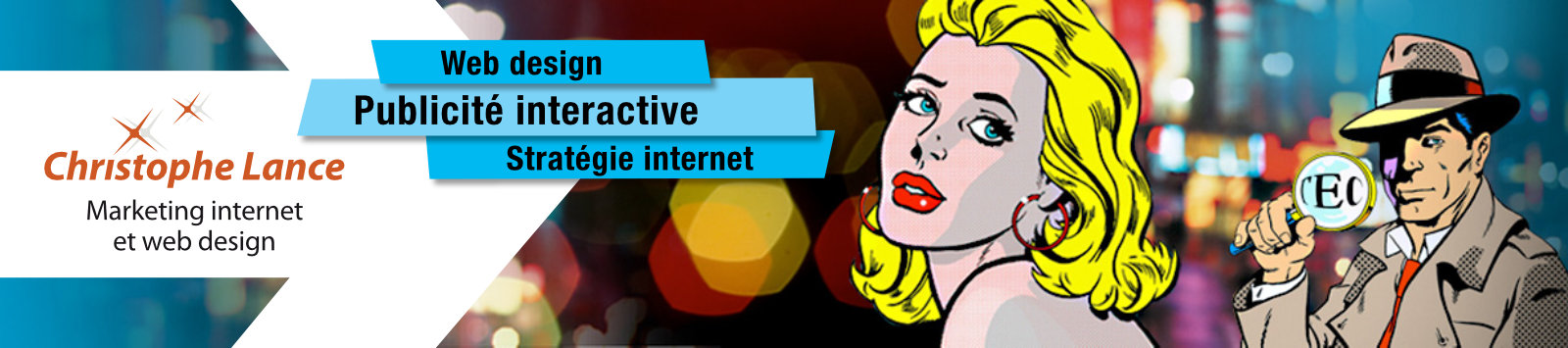Many professional websites still work with the Joomla 3 CMS (source), which has not been updated since August 2023 and there's even older versions. This situation presents security risks and lost opportunities regarding web performances.
Should we update to Joomla 5, or even migrate to Wordpress as recommended by aficionados of this platform?
The philosophy of Joomla is different from that of Wordpress. Joomla includes by default and free of charge all the usual features of a CMS and leaves it to the webmaster to adapt or disable what he does not use. Wordpress provides a core designed even today as a blog engine and offers a choice of varied plugins which allow it to add new capabilities. The other side of the coin is that purchasing plugin licenses can represent a significant cost for a site with professional needs.
Joomla 5 is built on a modern PHP/MySQL architecture, regularly updated and secured by a team dedicated to quickly fixing vulnerabilities. A permissions system (ACL) is integrated into the CMS, which makes it possible to very finely define the access of a group of users to certain sections only, in order to hide the complexity of the administration of the application from the non-technical user and to ensure security through the principle of least privilege.
It is also possible to activate multi-factor authentication tools including access by authentication key without a password. For those who need maximum security, Joomla 5's command-line installation system allows you to move php files out of the public folder.
A CMS adapted to different needs
The default Cassiopeia template will suit a web designer who likes coding with significant control over the HTML, CSS and Javascript code he wants to produce. Purists will appreciate that jQuery is no longer used in the CMS and that the basic responsive grid uses CSS grids and flexbox without being dependent on a particular CSS framework. This template is suitable for obtaining very good scores with Google's vital core web, particularly due to the smart management of assets and the performance of Joomla 5.
A web designer who prefers to develop his website without coding will find Page builder type solutions equivalent to Elementor on Wordpress. For example, SP page builder from Joomshaper, Yootheme Pro or the French-speaking Page Builder CK. Yootheme Pro is more than a page builder, but a real additional development environment allowing dynamic display of content, which is important for properly structuring your site. It comes with a whole ecosystem of extensions on both Joomla and Wordpress, an advantage for agencies who work on both platforms and are looking to reduce their production costs.
Easier content management
The integration into Joomla 5 of custom fields indexable by the internal search engine simplifies the development of sites with different content-types without adding external extensions, for example blog articles, reading sheets, job offers , but also photo slideshows, contact pages or user registration forms, etc. Custom fields allow non-technical editors to easily work with complex and dynamic layouts in front-end editing mode or in the backend.
Joomla 5 includes an accessibility checker including more than 50 tests for compliance with W3C guidelines (WCAG 2.1 AA). The Joomla backend is also easier to use with additional inline help that is triggered by the click of a button. The site administrator can also very easily create guided tours using the interactive tool dedicated to this purpose. Simply open your browser's developer console and define the selectors to which the tooltips will point.
The development of sites in several languages among more than 70 different languages is provided directly in the heart of Joomla and a tool in the backend allows you to replace any character string in the system on the fly. Translating an extension simply requires duplicating an .ini file in the target language folder without using external software. Same thing for SEO, the CMS has long integrated the title and meta description fields by default. In its latest version, it is possible to directly modify schema.org structured data within each article without installing an additional extension.
I have written a complete article of advice for updating the Joomla 3 CMS to Joomla 4 and which also applies to Joomla 5. Please note that Joomla 5 includes a compatibility plugin allowing you to use extensions which continue to call on deprecated methods in the new framework. The obsolescence of certain extensions is the price to pay for the CMS to include the most recent technologies. When the site is well created and does not use a ton of obsolete extensions, this update is relatively simple. It is sometimes better to call on a professional to get off to a good start and not want to do everything yourself if you are a complete beginner.
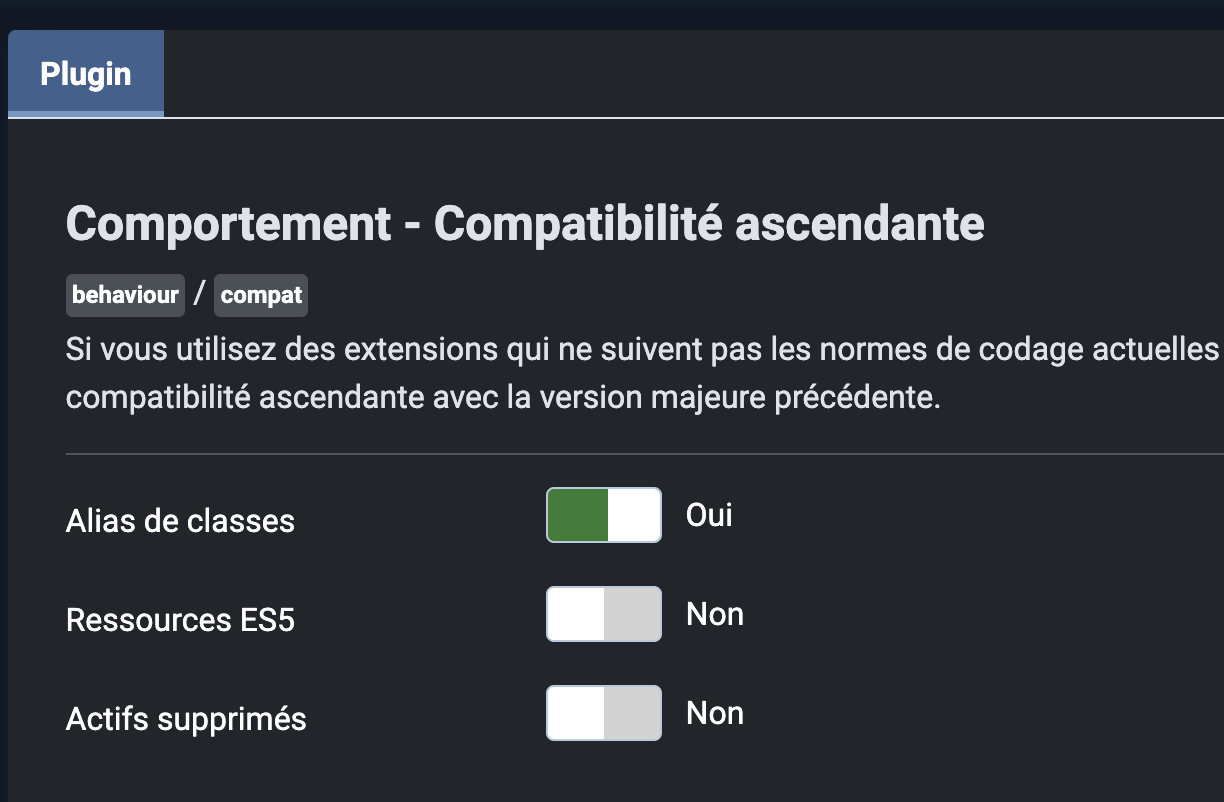
The choice of CMS varies depending on individual needs and preferences. But in 2024, Joomla remains a solution perfectly suited to the creation of a high-performance website with maximum flexibility, absolute control over the choice of hosting and over your data, open source, free of charge, benefiting from a loyal community, energized by the successful launch of Joomla 4 in 2021 and whose medium-term development is not subordinated to the decisions of a single company wishing to maximize its profits.
Source:
Joomla 5 landing page