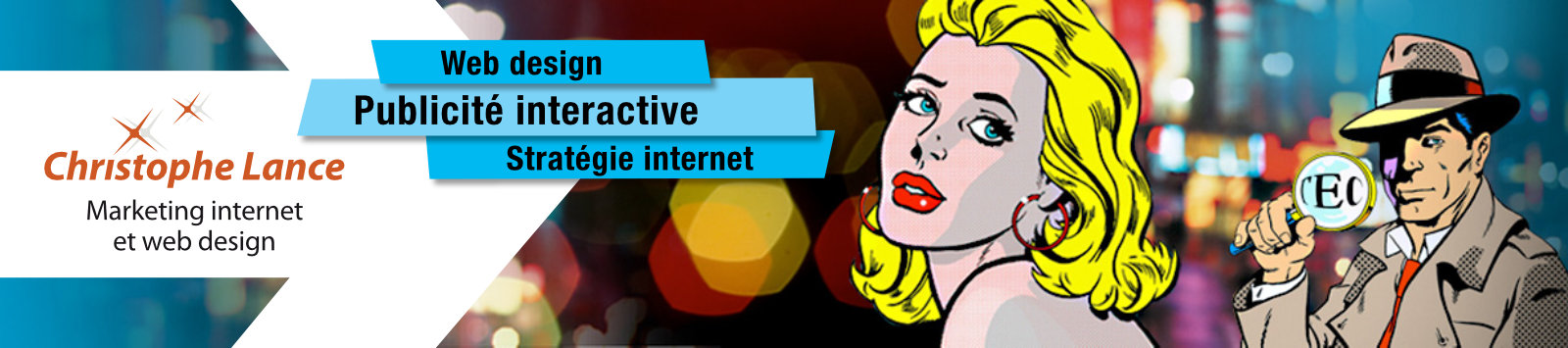Yootheme Pro is a template creation system and a web page builder (pagebuilder) produced by a German company which is installed on Joomla or Wordpress CMS (Content Management System). Before installing a pagebuilder, you must understand that the point of a CMS is to separate the content from the structure of the website, which is different from the process of creating a static HTML page.
Indeed, if there have been visual web page creation tools like Macromedia Dreamweaver since the 2000s, the problem with this approach is the relative lack of flexibility, if elements of the site structure change or if dynamic content is necessary and it quickly becomes very difficult to maintain a certain homogeneity among all the pages. The choice of a pagebuilder to create your site is therefore not trivial and you are exposed to a regular redesign of the site in the event of significant changes or at least to more significant maintenance work, when it includes a large number of pages and subcategories or if its design was poorly thought out.
Integration with CMS
Yootheme pro has the advantage of being well integrated with the operation of the CMS platform. The user can for example use a headline type element to insert the title of their page or map it with the title of the CMS article. Key point: the pagebuilder data is saved as a JSON string in the CMS content table. So if the site owner decides to stop using this pagebuilder, he will find his content in the right place and will just have to reformat it. On Wordpress, it is integrated with the Customizer, ACF type custom fields and traditional widgets. Posts and pages can be created using Wordpress native pagebuilder, so the CMS content is well integrated with the platform. On Joomla, the builder can also be directly integrated into a traditional module and displayed in a predefined position.

Another important element is the dynamic integration of CMS page categories. For example, if your site includes blog articles, a list of events or cooking recipes, it is possible to dynamically integrate articles linked to categories or tags into a layout grid, in order to dynamically display titles, descriptions and images, which allows you to maintain a certain degree of abstraction in the layout.
By hiding the complexity of the code necessary to build a web page, any pagebuilder still ends up offering a host of options in a heavy and complex interface which requires training, particularly if the user lacks minimal knowledge in HTML/CSS and how to use the browser's developer tool to understand what's happening in the background. Of course, if the site has been developed correctly and benefits from maintenance, updating the content by a novice user is made easier and clean work can be carried out. With Yootheme pro, all you have to do is click on a modify button on the front end to access the builder and modify the current layout or its content. In addition, some optimizations that pose problems for beginners are automatic, such as compressing images in a webP format with fallbacks to jpg/png or reducing the jpg compression level.
Is it developer friendly?
Yootheme pro modifies the operation of Joomla or Wordpress with PHP overrides. It allows you to overload any element (called builder) in a child template and to make modifications or create your own element in a relatively simple way once you are familiar with how the framework works. The field settings are in JSON, so it is not complicated to modify them or create new ones.
Like most pagebuilders, Yootheme is dogmatic, so there is no choice: we develop the front part of the site with the in-house CSS framework Uikit and the CSS LESS preprocessor or we limit ourselves to simple overloads in the CSS code. Positive points: it is possible to overload LESS files, modify and optimize them and you can develop in vanilla Javascript without the need for jQuery which is optional like Bootstrap by the way.

In summary
Yootheme Pro is an excellent pagebuilder regularly updated by its development team which is offering modern, efficient and elegant features and templates. The documentation is of good quality and it is possible to ask questions in a forum/knowledge base and a Discord server. The negative aspects are mostly the same as other site builders: it requires an annual licensing cost and does not offer a demo version. The complexity and degree of abstraction of the pagebuilder and its ecosystem of extensions require that the application developer constantly adapts them to CMS updates to ensure the sustainability of the development environment.
Source: Yootheme Pro demonstration